A Guide to Alipay Payments
Alipay (simplified Chinese: 支付宝) stands as a pinnacle of modern payment convenience, established in Hangzhou, China in February 2004 by Alibaba Group and its founder Jack Ma.
At its core, Alipay functions as a versatile third-party mobile and online payment platform, empowering users to securely store their debit or credit card information and conduct transactions both online and in physical stores. Moreover, akin to the convenience of Venmo, Alipay allows swift money transfers directly from mobile devices, facilitating peer-to-peer transactions with ease.
Embraced by millions, Alipay's prowess extends far beyond China's borders, collaborating with both domestic and international financial institutions such as Mastercard and Visa. In fact, its global dominance was solidified in 2013 when it surpassed PayPal to become the world's largest mobile payment platform. With over 1.3 billion users and 80 million merchants as of June 2020, Alipay's influence knows no bounds. Follow the step-by-step guide to create your Alipay account.
Step-by-Step: Create Your Alipay Account
1.Download the App
Download the Alipay app from the Google Play Store or Apple App Store for Android and iOS devices respectively.

2. Language Selection
Upon installation, select your preferred language.
3. Registration & Verification
Sign up for an account, providing necessary details like phone number and password.
Verify your account via SMS code sent to your registered phone number.
Complete additional identity verification steps, which may include providing personal details and identification documents.
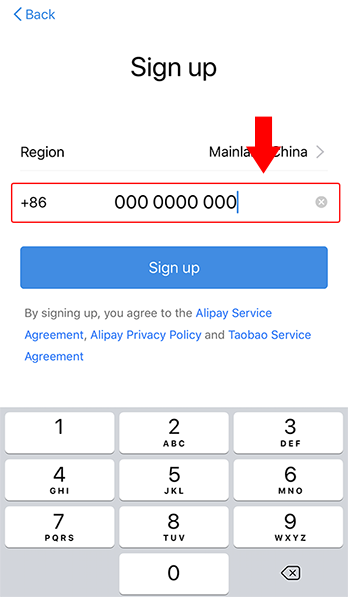
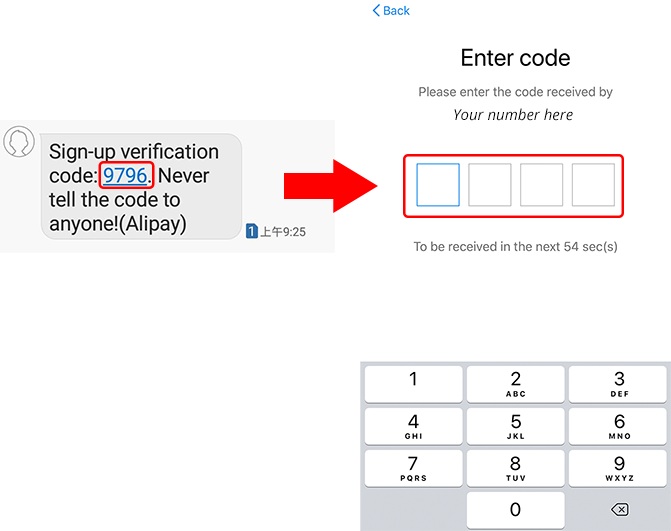
4. Linking a Bank Card
Navigate to the "My Cards" section within the app.
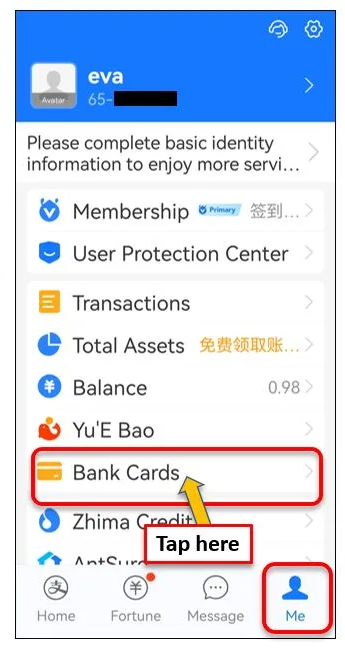
5. Add Your Bank Card Details
Add your bank card details, including card number, expiration date, CVV code, and cardholder name.
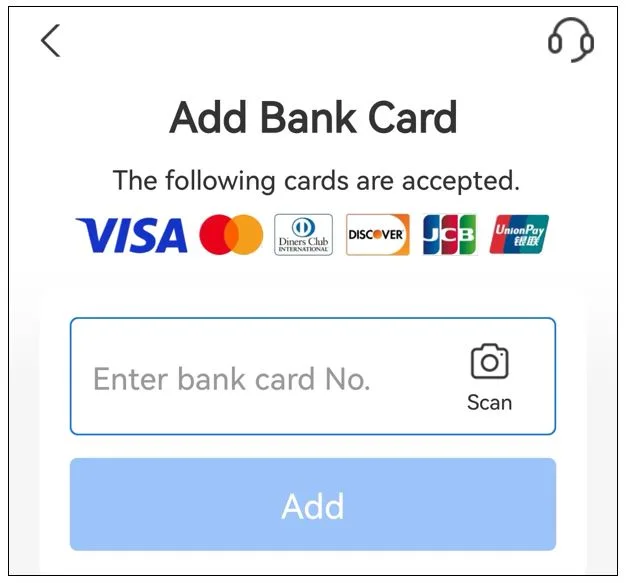
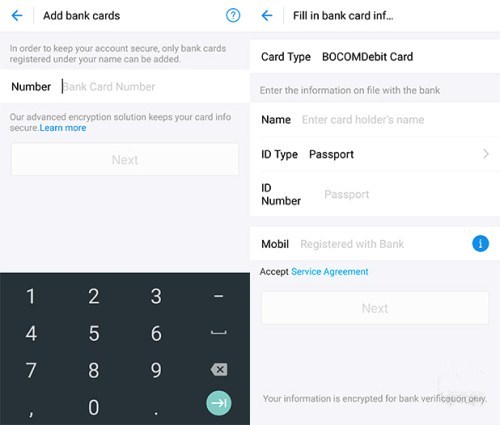
6. Complete Additional Verification Steps
Complete any additional verification steps required by Alipay, such as SMS verification or temporary charges for verification purposes.
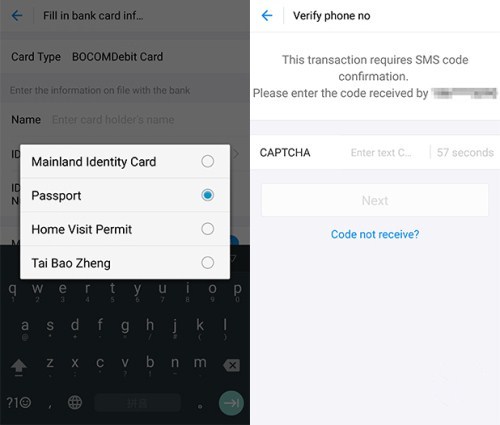
7. Additional Security Measures
Set up a six-digit payment password separate from your login password.
Enable face or fingerprint recognition for added security if supported by your device.
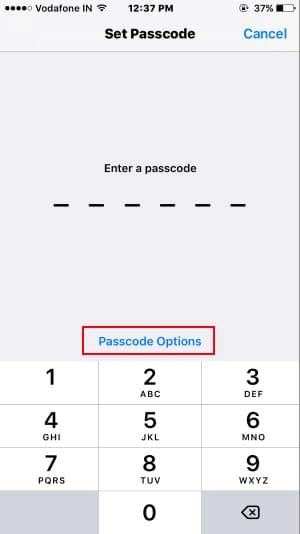
8. Transaction and Fee Awareness
Now you can conduct transactions at Alipay.
Be mindful of potential fees, particularly with international transactions, including foreign transaction fees and currency exchange rate fluctuations.
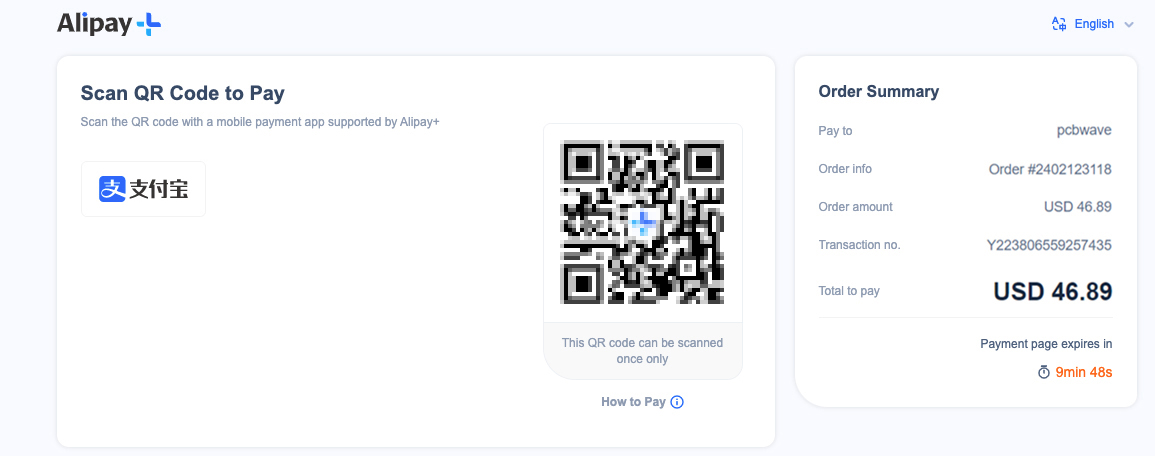
Security Measures in Alipay
Alipay incorporates various security features to ensure the safety of user information and transactions:
- Two-Factor Authentication (2FA): Requires user verification before transactions.
- Transaction Confirmation: Each payment requires separate confirmation, often via PIN or biometric scan.
- Data Encryption: Sensitive information is encrypted before transmission or storage.
- Account Monitoring: Detects and alerts users to unusual activities.
- Investment in Security: Alipay prioritizes platform safety with dedicated security teams.
- Buyer Protection: Offers refunds for undelivered items, enhancing user trust.
By following these steps and understanding the security measures in place, users can confidently utilize Alipay for various financial transactions and services.




